All blog posts
AI Advisor is your ultimate resource for discovering, exploring, and understanding the world of artificial intelligence. From in-depth reviews of AI apps and tools to practical guides and expert recommendations, we provide everything you need to stay ahead in the ever-evolving AI landscape. Whether you’re a beginner or a seasoned tech enthusiast, AI Advisor helps you unlock the full potential of AI for your personal and professional life.
15 Game-Changing AI Productivity Tools Every Beginner Needs to Try!
December 16, 2024 | by adminPinTool
Transform Your Workflow: 5 AI Tools for Effortless Note Taking!
December 15, 2024 | by adminPinTool

In today’s fast-paced world, staying productive can feel like an uphill battle. With the rise of AI technology, however, beginners can unlock a treasure trove of productivity tools designed to make life easier and more efficient.
This listicle showcases 15 incredible AI productivity tools that can transform the way you work, helping you save time and streamline your daily tasks effortlessly. Whether you’re looking for project management solutions or tools to enhance your writing, these options will introduce you to an exciting new realm of productivity. Get ready to boost your efficiency and watch your productivity soar!
1. Notion: The All-in-One Workspace
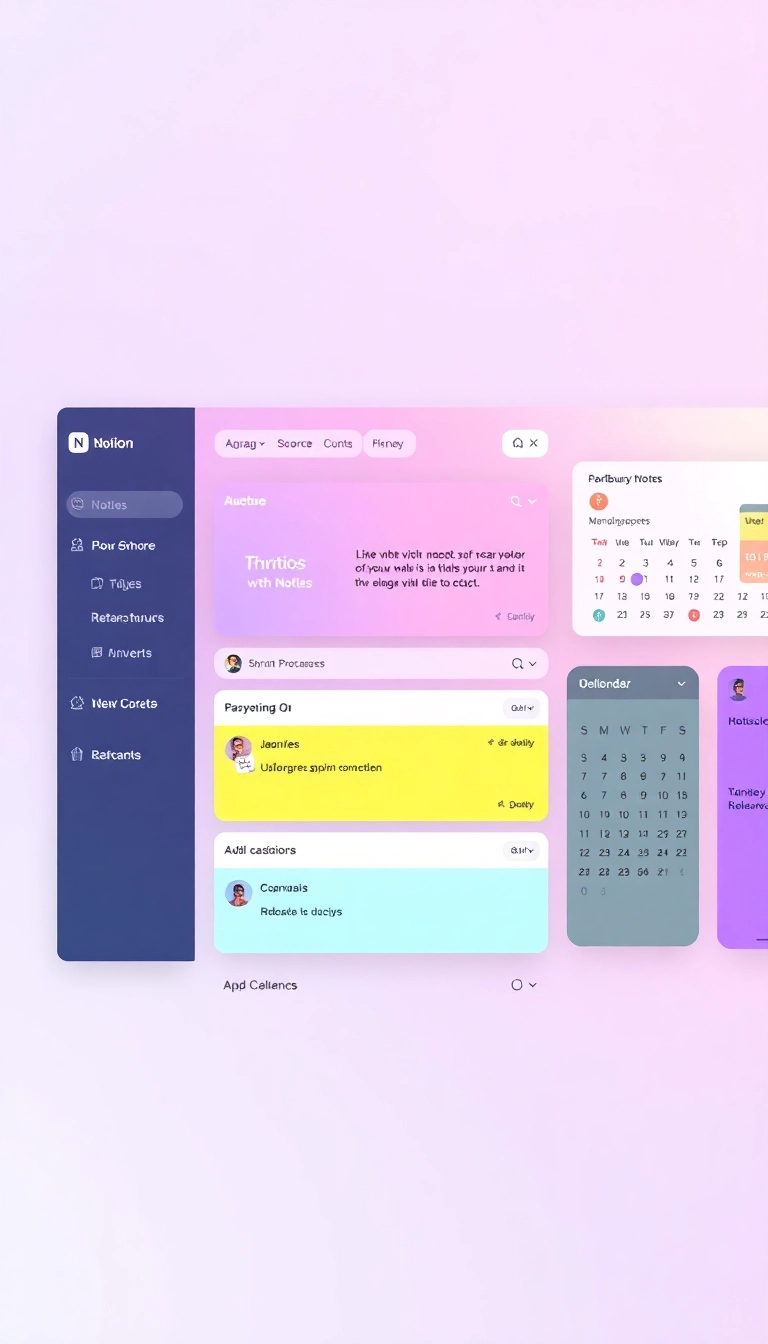
Notion is a versatile tool that combines notes, tasks, databases, and calendars into one seamless platform. Its flexibility allows beginners to create personalized workflows tailored to their needs, whether for school projects, personal tasks, or collaborative work.
What makes Notion stand out is its clean interface and ease of use, which encourages creativity and organization without the overwhelm. With its various templates and intuitive drag-and-drop functionality, getting started is a breeze!
2. Trello: Visual Task Management

Trello is the ultimate visual tool for managing tasks and projects. Its card-based system allows users to easily organize their work by creating boards for different projects and adding cards for individual tasks.
For beginners, Trello’s simplicity is a game-changer, enabling quick set-up and straightforward navigation. With labels, checklists, and due dates, you can keep track of every aspect of your projects, ensuring nothing slips through the cracks. Plus, its collaborative features make it perfect for team projects!
3. Grammarly: Your Writing Assistant
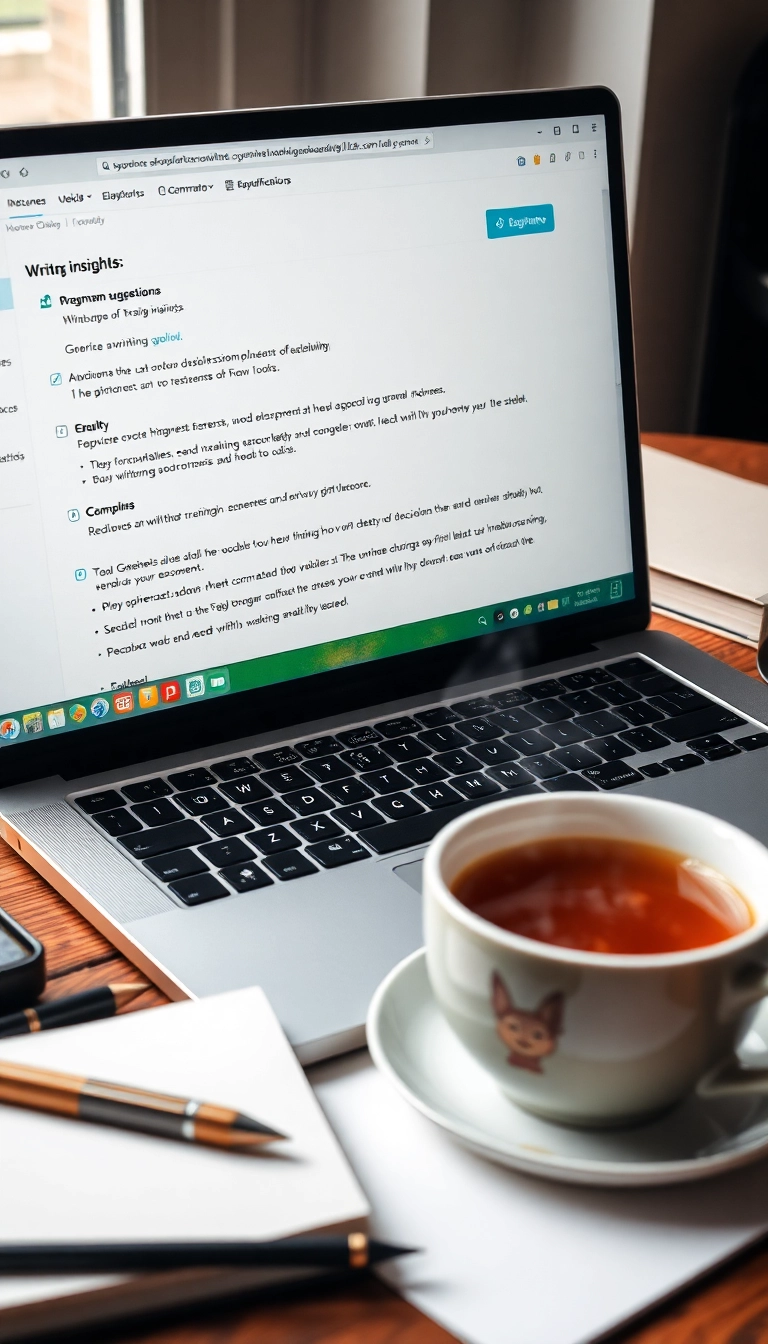
Grammarly is an indispensable tool for anyone looking to improve their writing skills. Whether you’re drafting emails, essays, or blog posts, this AI-powered assistant checks your text for grammar, punctuation, and style issues.
For beginners, Grammarly provides real-time suggestions, making it easy to learn as you write. It also offers insights into your writing style, helping you to become a more effective communicator. With its browser extension, you can use Grammarly on multiple platforms, ensuring polished writing everywhere!
4. Todoist: Smart Task Manager

Todoist is a powerful task management app that helps you organize your day-to-day activities efficiently. With its user-friendly design, you can easily create tasks, set priorities, and track deadlines.
For beginners, Todoist’s clean layout and intuitive features make task management feel less daunting. The app also integrates with various platforms, making it easy to sync tasks across devices. Plus, the Karma system gamifies your productivity, motivating you to check off tasks and achieve your goals!
5. RescueTime: Time Management Made Easy

RescueTime is a time-tracking tool that provides insights into how you spend your day. By automatically logging your activities, it helps you understand your habits and identify areas for improvement.
For beginners, this tool is invaluable in developing better time management skills. With customizable goals and alerts, you can stay on track and minimize distractions. The analytics report is easy to read, making it a great starting point for anyone looking to boost their productivity!
6. Slack: Seamless Communication

Slack revolutionizes team communication with its organized channels and direct messaging features. It’s the go-to platform for both small teams and large organizations to collaborate in real-time.
For beginners, Slack’s user-friendly interface makes it easy to join conversations, share files, and integrate other tools. The search functionality allows you to find past discussions effortlessly, ensuring you never miss crucial information. With Slack, staying connected and organized has never been simpler!
7. Evernote: Your Digital Notebook

Evernote is a powerful note-taking application that allows you to organize your thoughts, ideas, and important information all in one place. With features like text recognition, web clipping, and multimedia notes, it’s perfect for beginners looking to keep everything organized.
The ability to tag and categorize notes makes retrieving them a breeze, ensuring you can find what you need when you need it. Whether for personal use or project planning, Evernote transforms your jotting into a structured repository of knowledge!
8. Focus@Will: Enhance Your Focus

Focus@Will is a unique productivity tool that combines neuroscience and music to help you stay focused and productive. Tailored playlists are designed to enhance concentration and minimize distractions, making it an ideal choice for beginners struggling with focus.
With a variety of genres and styles, you can find the perfect auditory backdrop for any task. The platform also tracks your productivity, helping you identify which music works best for you, ensuring your work sessions are as efficient as possible!
9. Zapier: Automate Your Workflows
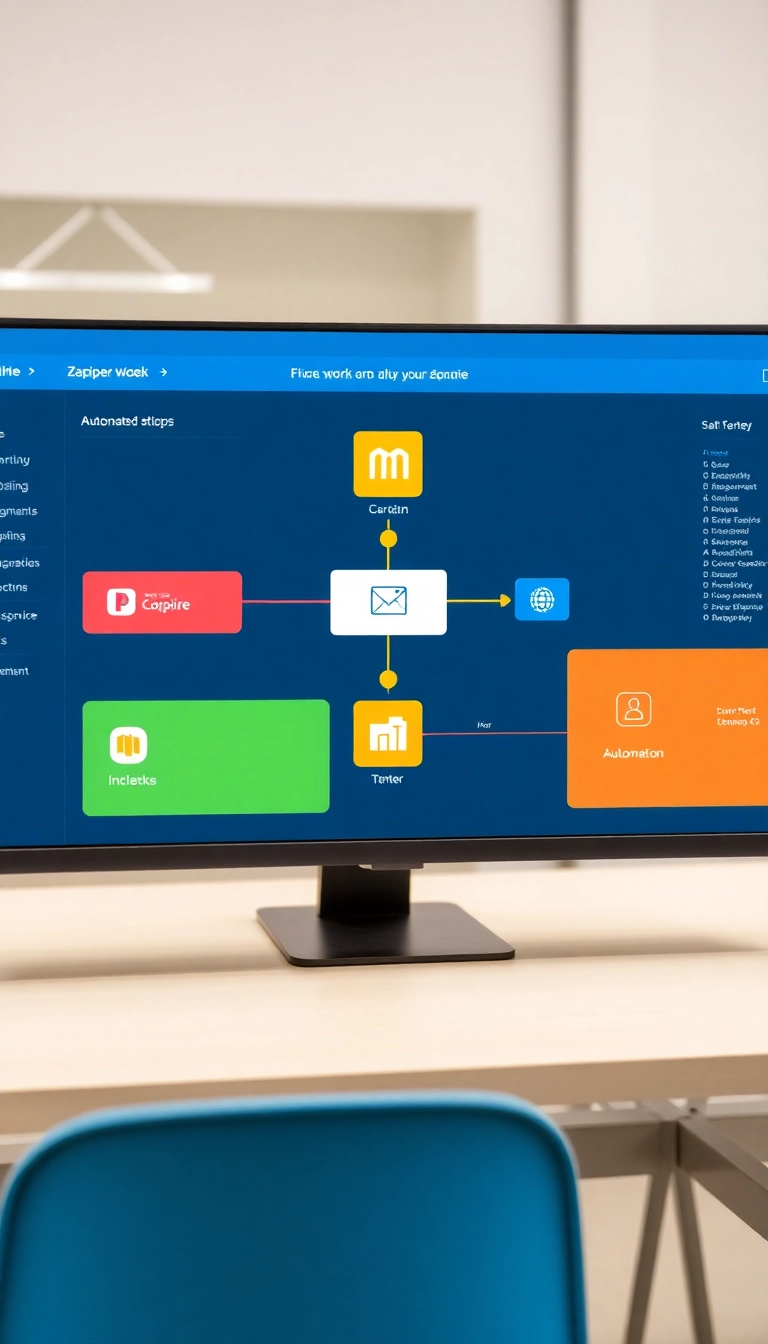
Zapier is a powerful automation tool that connects your favorite apps and services, allowing you to automate repetitive tasks effortlessly. For beginners, this means you can integrate different platforms without needing any coding skills.
With its user-friendly interface, you can create automated workflows called ‘Zaps’ that save time and reduce manual effort. Whether it’s sending data from forms to spreadsheets or posting on social media, Zapier makes your productivity soar by handling the mundane tasks for you!
10. Google Drive: Collaborative Storage

Google Drive is an essential cloud storage service that allows you to store, share, and collaborate on documents with ease. For beginners, its integration with Google Docs, Sheets, and Slides makes it a powerful tool for collaborative projects.
You can invite others to edit in real time, leaving comments and suggestions that foster teamwork. The ability to access your files from anywhere ensures that you can work on the go, making Google Drive a must-have for modern productivity!
11. Calendly: Simplify Scheduling

Calendly takes the hassle out of scheduling meetings by allowing you to share your availability and let others book time with you. This tool is particularly beneficial for beginners who often juggle multiple commitments.
With its easy-to-use interface, you can set preferences for meeting lengths and times, accommodating your busy schedule. By eliminating back-and-forth emails, Calendly saves you time and ensures that your calendar stays organized and efficient!
12. Miro: Collaborative Whiteboarding

Miro is a digital whiteboard tool that encourages collaboration and creativity among teams. Perfect for brainstorming sessions, Miro allows you to create mind maps, diagrams, and flowcharts in real-time with your colleagues.
Beginners will appreciate its intuitive drag-and-drop features and a variety of templates that spark inspiration. Whether you’re planning a project or conducting workshops, Miro’s visual approach promotes engagement and a dynamic flow of ideas!
13. Pocket: Save and Curate Content
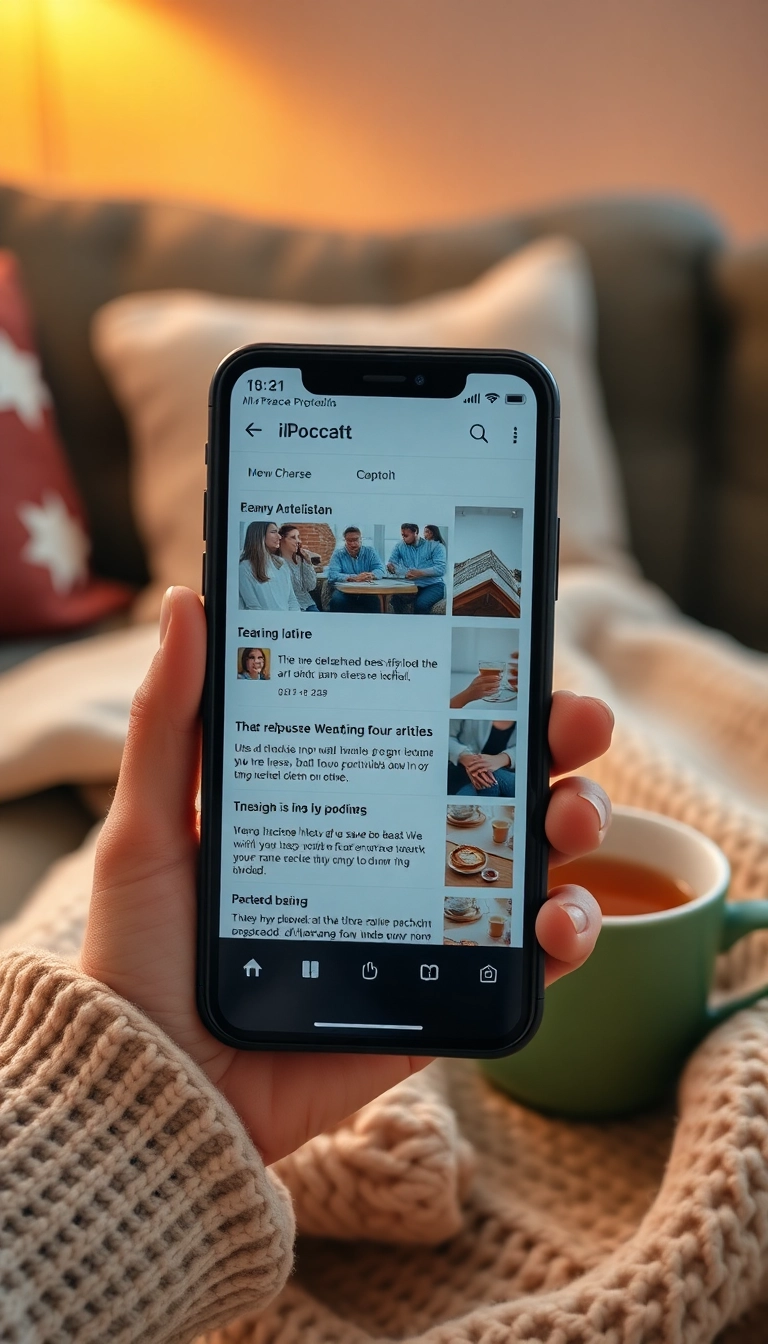
Pocket is a powerful tool for saving articles, videos, and other web content to read or view later. For beginners, this means you can curate a personalized library of resources without the clutter of bookmarks.
With its offline capabilities, you can access your saved content anytime, making it perfect for on-the-go learning. Pocket also recommends articles based on your interests, helping you discover new content that fits your needs. It’s an essential tool for anyone looking to enhance their knowledge without feeling overwhelmed!
14. Microsoft To Do: Simple Task Management

Microsoft To Do is a straightforward task management app that helps you create and organize your tasks simply and effectively. With features like reminders, due dates, and lists, it’s perfect for beginners who want to keep track of their daily responsibilities.
The integration with Microsoft Office products enhances its usability, making it easy to sync tasks across devices. The clean and user-friendly design ensures that you can focus on what matters most: getting things done!
15. Airtable: Organize Anything
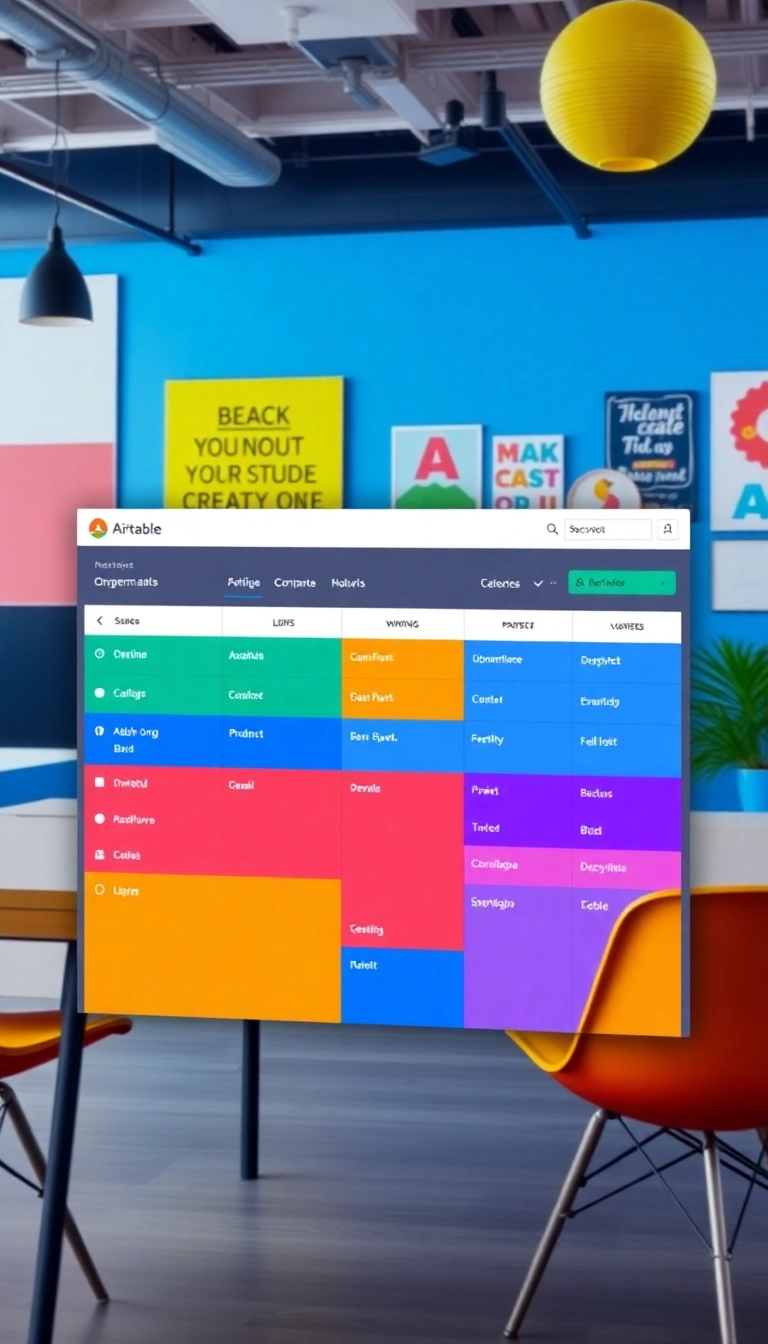
Airtable is a flexible database tool that combines the simplicity of a spreadsheet with the power of a database. For beginners, it provides a visually appealing way to organize information, whether for project planning, inventory tracking, or event management.
With its rich field types, you can customize your tables to fit your needs and collaborate with others seamlessly. The drag-and-drop functionality and beautiful templates help you get started quickly, making data organization feel less daunting and more engaging!
Conclusion

These 15 AI productivity tools open up a world of possibilities for beginners looking to enhance their efficiency and organization. Each tool offers unique features designed to make your tasks easier, saving you time and effort.
Embrace these technologies to streamline your workflow and unlock your true potential. Which tool are you excited to try first? Let us know in the comments below!
